- Object
-
- org.freedesktop.bindings.Pointer
-
- org.freedesktop.bindings.Proxy
-
- org.gnome.glib.Object
-
- org.gnome.gtk.Widget
-
- org.gnome.gtk.Range
-
- org.gnome.gtk.Scale
-
- All Implemented Interfaces:
- Orientable
public class Scale extends Range
A slider control which allows the user to manipulate a numeric value.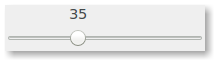 As with many other Widget hierarchies in
GTK, there is a horizontal (
As with many other Widget hierarchies in
GTK, there is a horizontal (HScale) and vertical (VScale) implementation for you to choose from. The default
position for the value to be displayed is
The default
position for the value to be displayed is TOPwhich may not be quite what you want. UsesetValuePosition()to change it.Otherwise, most of the useful methods (notably those relating to the value) are inherited from the parent class,
Range.- Since:
- 4.0.6
- Author:
- Andrew Cowie
-
-
Nested Class Summary
-
Nested classes/interfaces inherited from class org.gnome.gtk.Range
Range.ValueChanged
-
Nested classes/interfaces inherited from class org.gnome.gtk.Widget
Widget.ButtonPressEvent, Widget.ButtonReleaseEvent, Widget.Destroy, Widget.Draw, Widget.EnterNotifyEvent, Widget.FocusInEvent, Widget.FocusOutEvent, Widget.Hide, Widget.KeyPressEvent, Widget.KeyReleaseEvent, Widget.LeaveNotifyEvent, Widget.MapEvent, Widget.MotionNotifyEvent, Widget.PopupMenu, Widget.QueryTooltip, Widget.ScrollEvent, Widget.SizeAllocate, Widget.UnmapEvent, Widget.VisibilityNotifyEvent
-
-
Constructor Summary
Constructors Constructor and Description Scale(Orientation orientation, Adjustment adjustment)Construct a Scale of the given orientation and supplying an Adjustment.
-
Method Summary
Methods Modifier and Type Method and Description booleangetDrawValue()Is the Scale presently displaying text indicating its value?voidsetDigits(int places)Specify the number of decimal places that will be shown in the value.voidsetDrawValue(boolean draw)Specify if the text displaying the value will be shown.voidsetValuePosition(PositionType position)Specify where the value will be drawn.-
Methods inherited from class org.gnome.gtk.Range
connect, getInverted, getOrientation, getValue, setInverted, setOrientation, setValue
-
Methods inherited from class org.gnome.gtk.Widget
activate, addEvents, connect, connect, connect, connect, connect, connect, connect, connect, connect, connect, connect, connect, connect, connect, connect, connect, connect, connect, connect, destroy, getAllocatedHeight, getAllocatedWidth, getAllocation, getCanDefault, getCanFocus, getHasFocus, getName, getParent, getPreferredHeightForWidthMinimum, getPreferredHeightForWidthNatural, getPreferredHeightMinimum, getPreferredHeightNatural, getPreferredWidthForHeightMinimum, getPreferredWidthForHeightNatural, getPreferredWidthMinimum, getPreferredWidthNatural, getRequestMode, getRequisition, getSensitive, getStyleContext, getToplevel, getWindow, grabAdd, grabDefault, grabFocus, grabRemove, hide, isSensitive, overrideBackground, overrideColor, overrideFont, queueDraw, queueDrawArea, realize, setAlignHorizontal, setAlignVertical, setCanDefault, setCanFocus, setEvents, setExpandHorizontal, setExpandVertical, setName, setSensitive, setSizeRequest, setTooltipMarkup, setTooltipText, show, showAll
-
-
-
-
Constructor Detail
-
Scale
public Scale(Orientation orientation, Adjustment adjustment)
- Since:
- 4.1.1
-
-
Method Detail
-
getDrawValue
public boolean getDrawValue()
Is the Scale presently displaying text indicating its value?- Since:
- 4.0.17
-
setDigits
public void setDigits(int places)
Specify the number of decimal places that will be shown in the value. This also rounds the value so that when it is retrieved it will match what is displayed.- Since:
- 4.0.6
-
setDrawValue
public void setDrawValue(boolean draw)
Specify if the text displaying the value will be shown. The default istrue.- Since:
- 4.0.17
-
setValuePosition
public void setValuePosition(PositionType position)
Specify where the value will be drawn.TOPis the default.- Since:
- 4.0.6
-
-
