- Object
-
- org.freedesktop.bindings.Pointer
-
- org.freedesktop.bindings.Proxy
-
- org.gnome.glib.Object
-
- org.gnome.gtk.Widget
-
- org.gnome.gtk.Range
-
- org.gnome.gtk.Scale
-
- org.gnome.gtk.HScale
-
- All Implemented Interfaces:
- Orientable
public class HScale extends Scale
A horizontal slider allowing you to visually represent data and offer the user the ability to manipulate it.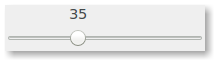 See
See ScaleandRangefor the methods used to manipulate instances of these classes.- Since:
- 4.0.6
- Author:
- Andrew Cowie
-
-
Nested Class Summary
-
Nested classes/interfaces inherited from class org.gnome.gtk.Range
Range.ValueChanged
-
Nested classes/interfaces inherited from class org.gnome.gtk.Widget
Widget.ButtonPressEvent, Widget.ButtonReleaseEvent, Widget.Destroy, Widget.Draw, Widget.EnterNotifyEvent, Widget.FocusInEvent, Widget.FocusOutEvent, Widget.Hide, Widget.KeyPressEvent, Widget.KeyReleaseEvent, Widget.LeaveNotifyEvent, Widget.MapEvent, Widget.MotionNotifyEvent, Widget.PopupMenu, Widget.QueryTooltip, Widget.ScrollEvent, Widget.SizeAllocate, Widget.UnmapEvent, Widget.VisibilityNotifyEvent
-
-
Constructor Summary
Constructors Constructor and Description HScale(int min, int max, int step)Create a new HScale allowing the user to enter a number a number betweenminandmax, sliding in increments ofstep.
-
Method Summary
-
Methods inherited from class org.gnome.gtk.Scale
getDrawValue, setDigits, setDrawValue, setValuePosition
-
Methods inherited from class org.gnome.gtk.Range
connect, getInverted, getOrientation, getValue, setInverted, setOrientation, setValue
-
Methods inherited from class org.gnome.gtk.Widget
activate, addEvents, connect, connect, connect, connect, connect, connect, connect, connect, connect, connect, connect, connect, connect, connect, connect, connect, connect, connect, connect, destroy, getAllocatedHeight, getAllocatedWidth, getAllocation, getCanDefault, getCanFocus, getHasFocus, getName, getParent, getPreferredHeightForWidthMinimum, getPreferredHeightForWidthNatural, getPreferredHeightMinimum, getPreferredHeightNatural, getPreferredWidthForHeightMinimum, getPreferredWidthForHeightNatural, getPreferredWidthMinimum, getPreferredWidthNatural, getRequestMode, getRequisition, getSensitive, getStyleContext, getToplevel, getWindow, grabAdd, grabDefault, grabFocus, grabRemove, hide, isSensitive, overrideBackground, overrideColor, overrideFont, queueDraw, queueDrawArea, realize, setAlignHorizontal, setAlignVertical, setCanDefault, setCanFocus, setEvents, setExpandHorizontal, setExpandVertical, setName, setSensitive, setSizeRequest, setTooltipMarkup, setTooltipText, show, showAll
-
-
-
-
Constructor Detail
-
HScale
public HScale(int min, int max, int step)Create a new HScale allowing the user to enter a number a number betweenminandmax, sliding in increments ofstep.The internal algorithms work best if
stepis specified as a power of 10. That shouldn't hassle you, as you can round the value showing in the HScale withsetDigits(). And in any case,steponly impacts the jumps that are made if the HScale is changed via theLeftandRightkey strokes.- Since:
- 4.0.6
-
-
