- Object
-
- org.freedesktop.bindings.Pointer
-
- org.freedesktop.bindings.Proxy
-
- org.gnome.glib.Object
-
- org.gnome.gtk.Widget
-
- org.gnome.gtk.Container
-
- org.gnome.gtk.Notebook
-
public class Notebook extends Container
A tabbed notebook container. These are common sights in web browsers and text editors and are the recommended way to create user interfaces that must manage multiple documents if creating a completely independent window per document (the preferred GNOME approach) is inappropriate.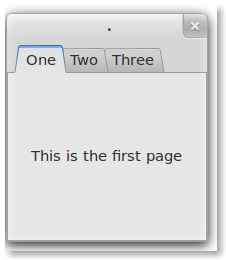
Note that Notebooks are a poor way to organize pages of application preferences; if your program has that many options there is probably something very wrong with your design in the first place. Do you really need to present that many different configuration settings to the user?
- Since:
- 4.0.3
- Author:
- Sebastian Mancke, Andrew Cowie, Stefan Prelle, Stefan Schweizer
-
-
Nested Class Summary
Nested Classes Modifier and Type Class and Description static interfaceNotebook.ChangeCurrentPageThe handler interface for notification of changes in the current page.static interfaceNotebook.SwitchPageThe signal emitted when the user or the program switches to a new page.-
Nested classes/interfaces inherited from class org.gnome.gtk.Widget
Widget.ButtonPressEvent, Widget.ButtonReleaseEvent, Widget.Destroy, Widget.Draw, Widget.EnterNotifyEvent, Widget.FocusInEvent, Widget.FocusOutEvent, Widget.Hide, Widget.KeyPressEvent, Widget.KeyReleaseEvent, Widget.LeaveNotifyEvent, Widget.MapEvent, Widget.MotionNotifyEvent, Widget.PopupMenu, Widget.QueryTooltip, Widget.ScrollEvent, Widget.SizeAllocate, Widget.UnmapEvent, Widget.VisibilityNotifyEvent
-
-
Constructor Summary
Constructors Constructor and Description Notebook()Constructs a new Notebook.
-
Method Summary
Methods Modifier and Type Method and Description intappendPage(Widget child, Widget tabLabel)Append a new tab to the Notebook after the current tab.voidconnect(Notebook.ChangeCurrentPage handler)Connects aNotebook.ChangeCurrentPagehandler to the Notebook.voidconnect(Notebook.SwitchPage handler)Connects aNotebook.SwitchPagehandler to this Notebook.intgetCurrentPage()Returns the number of the active pageWidgetgetPage(int pageNum)Get the Widget which is the page at a given index.intgetPageCount()Returns the number of pages in the Notebook.intgetPageNumber(Widget child)Returns the page number of the given Widget.intinsertPage(Widget child, Widget tabLabel, int position)Insert a tab at the supplied position in the Notebook.intprependPage(Widget child, Widget tabLabel)Insert a tab to the Notebook before the current tab.voidremovePage(int pageNum)Remove a tab.voidsetCurrentPage(int pageNum)Activate/show the page at the supplied position.voidsetScrollable(boolean setting)Sets whether all the tabs will be visible, thus increasing the size the Notebook takes, or instead only show as many tabs as the current size of the Notebook allows.voidsetShowBorder(boolean setting)Do you want a border drawn around the Notebook?voidsetShowTabs(boolean setting)Should the tabs of the Notebook actually be there?voidsetTabPosition(PositionType position)Specify where the Notebook tabs will be located.-
Methods inherited from class org.gnome.gtk.Container
add, getChildren, remove, setBorderWidth
-
Methods inherited from class org.gnome.gtk.Widget
activate, addEvents, connect, connect, connect, connect, connect, connect, connect, connect, connect, connect, connect, connect, connect, connect, connect, connect, connect, connect, connect, destroy, getAllocatedHeight, getAllocatedWidth, getAllocation, getCanDefault, getCanFocus, getHasFocus, getName, getParent, getPreferredHeightForWidthMinimum, getPreferredHeightForWidthNatural, getPreferredHeightMinimum, getPreferredHeightNatural, getPreferredWidthForHeightMinimum, getPreferredWidthForHeightNatural, getPreferredWidthMinimum, getPreferredWidthNatural, getRequestMode, getRequisition, getSensitive, getStyleContext, getToplevel, getWindow, grabAdd, grabDefault, grabFocus, grabRemove, hide, isSensitive, overrideBackground, overrideColor, overrideFont, queueDraw, queueDrawArea, realize, setAlignHorizontal, setAlignVertical, setCanDefault, setCanFocus, setEvents, setExpandHorizontal, setExpandVertical, setName, setSensitive, setSizeRequest, setTooltipMarkup, setTooltipText, show, showAll
-
-
-
-
Method Detail
-
appendPage
public int appendPage(Widget child, Widget tabLabel)
Append a new tab to the Notebook after the current tab.- Parameters:
child- The Widget to be shown on the new Notebook page.tabLabel- The Label Widget you want to use for the tab itself.- Since:
- 4.0.3
-
connect
public void connect(Notebook.ChangeCurrentPage handler)
Connects aNotebook.ChangeCurrentPagehandler to the Notebook.- Since:
- 4.0.3
-
connect
public void connect(Notebook.SwitchPage handler)
Connects aNotebook.SwitchPagehandler to this Notebook.- Since:
- 4.0.10
-
getCurrentPage
public int getCurrentPage()
Returns the number of the active page- Since:
- 4.0.9
-
getPage
public Widget getPage(int pageNum)
Get the Widget which is the page at a given index. Page numbers start at0.- Since:
- 4.0.9
-
getPageCount
public int getPageCount()
Returns the number of pages in the Notebook.- Since:
- 4.0.9
-
getPageNumber
public int getPageNumber(Widget child)
Returns the page number of the given Widget.- Returns:
- The page number or
-1ifchildis not in the Notebook. - Since:
- 4.0.9
-
insertPage
public int insertPage(Widget child, Widget tabLabel, int position)
Insert a tab at the supplied position in the Notebook.- Parameters:
child- The Widget shown on the new Notebook page.tabLabel- The Label Widget to use on the tab itself.position- The position at which to insert the page.- Returns:
- the position in the Notebook of the inserted tab.
- Since:
- 4.0.3
-
prependPage
public int prependPage(Widget child, Widget tabLabel)
Insert a tab to the Notebook before the current tab.- Parameters:
child- The Widget shown on the new Notebook page.tabLabel- The Label Widget for the tab- Returns:
- the position of the prepended tab.
- Since:
- 4.0.3
-
removePage
public void removePage(int pageNum)
Remove a tab.- Parameters:
pageNum- The position number (from 0) of the page to remove.- Since:
- 4.0.3
-
setCurrentPage
public void setCurrentPage(int pageNum)
Activate/show the page at the supplied position.- Parameters:
pageNum- Position of the page to activate- Since:
- 4.0.3
-
setScrollable
public void setScrollable(boolean setting)
Sets whether all the tabs will be visible, thus increasing the size the Notebook takes, or instead only show as many tabs as the current size of the Notebook allows. In this later case, an pair of arrows for scrolling among all tabs will be show in the tab label area.It is desirable to call this with a
truevalue if the Notebook has many pages. Otherwise, the tabs will artificially increase the size of the Notebook, sometimes even leading to a Window that cannot fit in the screen space.- Since:
- 4.0.12
-
setShowBorder
public void setShowBorder(boolean setting)
Do you want a border drawn around the Notebook?The border decoration drawn around the Notebook pages only optional if you've turned tabs off with
setShowTabs().- Since:
- 4.0.10
-
setShowTabs
public void setShowTabs(boolean setting)
Should the tabs of the Notebook actually be there?The default is
true, as you'd expect.Turning this off might be useful if you're trying to create the effect of toggling user interface from one set of controls to another in the same space on screen. That might seem nifty, but keep in mind that you're going to have to come up with a convincingly clear UI for your users to be able to change modes, else they won't have any clue that there are any other states to change to.
- Since:
- 4.0.10
-
setTabPosition
public void setTabPosition(PositionType position)
Specify where the Notebook tabs will be located.TOPis the default.- Since:
- 4.0.6
-
-
