- Object
-
- org.freedesktop.bindings.Pointer
-
- org.freedesktop.bindings.Proxy
-
- org.gnome.glib.Object
-
- org.gnome.gtk.Widget
-
- org.gnome.gtk.Container
-
- org.gnome.gtk.Bin
-
- org.gnome.gtk.Button
-
- All Implemented Interfaces:
- Activatable
- Direct Known Subclasses:
- ColorButton, FontButton, LinkButton, ScaleButton, ToggleButton
public class Button extends Bin implements Activatable
A Widget that emits a signal when clicked on. Button can hold any just about any other Widget as its child. The most commonly used child is a Label, and there are convenience methods to help you just create a button with the given text automatically, notably theButton(String)constructor.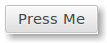
Since Button is a Bin it strictly only has one child. Internally, however, it may have both an icon image and some text (which is the look commonly seen in the action buttons in Dialog boxes). You can add such an image to a Button by calling
setImage(); this works alongside and withsetLabel(). The machinery within Button will manage creating the necessary internal structure (HBoxes, Alignments, etc).- Since:
- 4.0.0
- Author:
- Andrew Cowie, Vreixo Formoso, Mario Torre
-
-
Nested Class Summary
Nested Classes Modifier and Type Class and Description static interfaceButton.ClickedEvent generated when a user presses and releases a button, causing it to activate.-
Nested classes/interfaces inherited from class org.gnome.gtk.Widget
Widget.ButtonPressEvent, Widget.ButtonReleaseEvent, Widget.Destroy, Widget.Draw, Widget.EnterNotifyEvent, Widget.FocusInEvent, Widget.FocusOutEvent, Widget.Hide, Widget.KeyPressEvent, Widget.KeyReleaseEvent, Widget.LeaveNotifyEvent, Widget.MapEvent, Widget.MotionNotifyEvent, Widget.PopupMenu, Widget.QueryTooltip, Widget.ScrollEvent, Widget.SizeAllocate, Widget.UnmapEvent, Widget.VisibilityNotifyEvent
-
-
Constructor Summary
Constructors Constructor and Description Button()Create an "empty" button to use as a Container.Button(Stock stock)Create a new Button with a Label and Image from a StockItem.Button(String text)Create a button with a Label as its child.
-
Method Summary
Methods Modifier and Type Method and Description voidconnect(Button.Clicked handler)Hook up a handler to receiveButton.Clickedevents on this Button.voidemitClicked()Cause aButton.Clickedsignal to be emitted.floatgetAlignmentX()Get the horizontal alignment of the child Widget within this Button.floatgetAlignmentY()Get the vertical alignment of the child Widget within this Button.ImagegetImage()Get the Image associated with this Button.StringgetLabel()Get the text showing on the Button.ActiongetRelatedAction()Get the Action that is triggered when this Activatable is activated, if any.ReliefStylegetRelief()Get the relief style in use around this Button.voidsetAlignment(float xalign, float yalign)Set the alignment of the child Widget within the Button.voidsetFocusOnClick(boolean setting)Set whether clicking the Button will cause the Button to grab the focus.voidsetImage(Image image)Paint an arbitrary Image over this Button.voidsetLabel(String text)Set the text showing in the Button.voidsetRelatedAction(Action action)Set the Action that is triggered when this Activatable is activated.voidsetRelief(ReliefStyle style)Set the "relief" style used to determine how the edges of this Button will be decorated.-
Methods inherited from class org.gnome.gtk.Container
add, getChildren, remove, setBorderWidth
-
Methods inherited from class org.gnome.gtk.Widget
activate, addEvents, connect, connect, connect, connect, connect, connect, connect, connect, connect, connect, connect, connect, connect, connect, connect, connect, connect, connect, connect, destroy, getAllocatedHeight, getAllocatedWidth, getAllocation, getCanDefault, getCanFocus, getHasFocus, getName, getParent, getPreferredHeightForWidthMinimum, getPreferredHeightForWidthNatural, getPreferredHeightMinimum, getPreferredHeightNatural, getPreferredWidthForHeightMinimum, getPreferredWidthForHeightNatural, getPreferredWidthMinimum, getPreferredWidthNatural, getRequestMode, getRequisition, getSensitive, getStyleContext, getToplevel, getWindow, grabAdd, grabDefault, grabFocus, grabRemove, hide, isSensitive, overrideBackground, overrideColor, overrideFont, queueDraw, queueDrawArea, realize, setAlignHorizontal, setAlignVertical, setCanDefault, setCanFocus, setEvents, setExpandHorizontal, setExpandVertical, setName, setSensitive, setSizeRequest, setTooltipMarkup, setTooltipText, show, showAll
-
-
-
-
Constructor Detail
-
Button
public Button()
Create an "empty" button to use as a Container. You'll need toadd()the Widget which will be the Button's child.For most uses
setImage()andsetLabel()will more than take care of things; they can be used together.- Since:
- 4.0.0
-
Button
public Button(Stock stock)
Create a new Button with a Label and Image from a StockItem. By using a system StockItem, the newly created Button with use the same Label and Image as other GNOME applications. To ensure consistent look-n-feel between applications, it is highly recommend that you use provided StockItems whenever possible.- Parameters:
stock- The stock item that will determine the text and icon of the Button.- Since:
- 4.0.4
-
Button
public Button(String text)
Create a button with a Label as its child. Simply specify the text you want for the Label and a Button will be created accordingly. This is quite a common case - in fact, we're generally more used to thinking of Buttons as being Labels that you can press than as arbitrary Widget Containers.Note that you can use
setImage()on a Button created this way.- Parameters:
text- the text you wish on the Label that will be created in the Button.- Since:
- 4.0.0
-
-
Method Detail
-
connect
public void connect(Button.Clicked handler)
Hook up a handler to receiveButton.Clickedevents on this Button. SeeButton.Clickedfor a detailed discussion of how to connect signals.- Since:
- 4.0.0
-
emitClicked
public void emitClicked()
Cause aButton.Clickedsignal to be emitted.- Since:
- 4.0.6
-
getAlignmentX
public float getAlignmentX()
Get the horizontal alignment of the child Widget within this Button. The return will range from 0.0 (full left) to 1.0 (full right).
-
getAlignmentY
public float getAlignmentY()
Get the vertical alignment of the child Widget within this Button. The return will range from 0.0 (top) to 1.0 (bottom).
-
getImage
public Image getImage()
Get the Image associated with this Button.- Returns:
- the Widget associated with this Button using the
setImage()method, ornullif the Button doesn't have one set. - Since:
- 4.0.5
-
getLabel
public String getLabel()
Get the text showing on the Button.- Returns:
- the text of the Label, or
nullif the no-arg constructor was used and you've just got an arbitrary Widget-containing-Button, not the more usual Button-with-Label. - Since:
- 4.0.0
-
getRelatedAction
public Action getRelatedAction()
Description copied from interface:ActivatableGet the Action that is triggered when this Activatable is activated, if any.- Specified by:
getRelatedActionin interfaceActivatable
-
getRelief
public ReliefStyle getRelief()
Get the relief style in use around this Button.- Since:
- 4.0.1
-
setAlignment
public void setAlignment(float xalign, float yalign)Set the alignment of the child Widget within the Button. This has no impact unless the child of the Button is a Misc (which of course the default child, a Label, is).- Parameters:
xalign- from 0.0f representing fully left-aligned through 1.0f representing fully right-aligned.yalign- from 0.0f for fully top-aligned through 1.0f for fully bottom-aligned
-
setFocusOnClick
public void setFocusOnClick(boolean setting)
Set whether clicking the Button will cause the Button to grab the focus. The default istrue, the behaviour you're accustomed to with regular Buttons. Setting this tofalseis only used in unusual situations like toolboxes where you don't want to steal focus away from where the main action is taking place.- Since:
- 4.0.8
-
setImage
public void setImage(Image image)
Paint an arbitrary Image over this Button. If this is used on an empty Button then the Button will be the size of the Image and will what is activatable. On the other hand, you can use this in conjunction withsetLabel()in which case you will get an icon on the left and the label text on the right.- Since:
- 4.0.5
-
setLabel
public void setLabel(String text)
Set the text showing in the Button.If you created an empty Button without a Label using
Button(), this will create a Label nested in an Alignment for you. That won't work if you create an empty Button then put a custom Widget in place withadd()instead of employing this method and/orsetImage()).- Since:
- 4.0.0
-
setRelatedAction
public void setRelatedAction(Action action)
Description copied from interface:ActivatableSet the Action that is triggered when this Activatable is activated.This replaced Action's connectProxy().
- Specified by:
setRelatedActionin interfaceActivatable
-
setRelief
public void setRelief(ReliefStyle style)
Set the "relief" style used to determine how the edges of this Button will be decorated. The default isNORMALwhich results in a Button just as you would expect, screaming out to be pressed! There are two other variations, seeReliefStylefor details.- Since:
- 4.0.1
-
-
