- Object
-
- org.freedesktop.bindings.Constant
-
- org.freedesktop.cairo.Operator
-
public class Operator extends org.freedesktop.bindings.ConstantConstants specifying the compositing operating mode in effect. These are set for a drawing Context usingsetOperator(), and take effect when commands likepaint()are invoked.The Context should be created using a cairo
Surface. The operators don't seem to work correctly when aDrawableis used instead of a cairo Surface.The example images shown below were generated with the following code:
cr.rectangle(0, 0, 75, 75); cr.setSource(0.7, 0, 0, 0.8); cr.fill(); cr.setOperator(Operator.FOO); cr.rectangle(40, 40, 75, 75); cr.setSource(0, 0, 0.9, 0.4); cr.fill();
The drawing operations in cairo are said to be bounded and unbounded with reguards to the Surface to be drawn to.
When an operator is said to be bounded any cairo mask present determines where the operation is applied.
When an operator is said to be unbounded the operation is applied ignoring any present mask. Note: Clipping can still limit an unbounded operator.
- Since:
- 4.0.7
- Author:
- Andrew Cowie, Kenneth Prugh, Zak Fenton
-
-
Field Summary
Fields Modifier and Type Field and Description static OperatorADDAdd the colors of the overlapping region.static OperatorATOPDraw only where existing pixels are, mixing the color of the overlapping region.static OperatorCLEARClear a surface to all transparent.static OperatorDESTAny existing pixels are left untouched, while the current drawing is discarded.static OperatorDEST_ATOPDraw and clear any existing pixels outside the overlapping region, the color of the overlapping region is mixed similar to theATOPOperator.static OperatorDEST_INDraw below the overlapping region, clearing everything outside the region similar to theINOperator.static OperatorDEST_OUTReduce the visibility of the overlapping region.static OperatorDEST_OVERDraw below any existing pixels with similar results to theOVERoperator.static OperatorINDraw only where existing pixels are, clearing the rest of the surface.static OperatorOUTDraw only where existing pixels are not present, leaving a shadow behind where the two overlapped due to transparency.static OperatorOVERDraws the specified source object over the underlying object as if both objects were two overlapping panels of transparent glass.static OperatorSATURATESaturate the colors of the overlapping region.static OperatorSOURCEDraw over existing pixels as if they were not present.static OperatorXORXOR the colors of the overlapping region.
-
-
-
Field Detail
-
ADD
public static final Operator ADD
Add the colors of the overlapping region.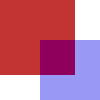
This operator has the same effect for bounded and unbounded.
- Since:
- 4.0.16
-
ATOP
public static final Operator ATOP
Draw only where existing pixels are, mixing the color of the overlapping region.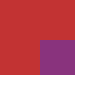
This operator has the same effect for bounded and unbounded.
- Since:
- 4.0.16
-
CLEAR
public static final Operator CLEAR
Clear a surface to all transparent.
This operator is bounded.
- Since:
- 4.0.7
-
DEST
public static final Operator DEST
Any existing pixels are left untouched, while the current drawing is discarded.
This operator has the same effect for bounded and unbounded.
- Since:
- 4.0.16
-
DEST_ATOP
public static final Operator DEST_ATOP
Draw and clear any existing pixels outside the overlapping region, the color of the overlapping region is mixed similar to theATOPOperator.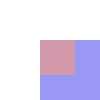
This operator is unbounded.
- Since:
- 4.0.16
-
DEST_IN
public static final Operator DEST_IN
Draw below the overlapping region, clearing everything outside the region similar to theINOperator.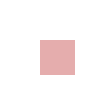
This operator is unbounded.
- Since:
- 4.0.16
-
DEST_OUT
public static final Operator DEST_OUT
Reduce the visibility of the overlapping region.
This operator has the same effect for bounded and unbounded.
- Since:
- 4.0.16
-
DEST_OVER
public static final Operator DEST_OVER
Draw below any existing pixels with similar results to theOVERoperator.
This operator has the same effect for bounded and unbounded.
- Since:
- 4.0.16
-
IN
public static final Operator IN
Draw only where existing pixels are, clearing the rest of the surface.
This operator is unbounded.
- Since:
- 4.0.16
-
OUT
public static final Operator OUT
Draw only where existing pixels are not present, leaving a shadow behind where the two overlapped due to transparency.
This operator is unbounded.
- Since:
- 4.0.16
-
OVER
public static final Operator OVER
Draws the specified source object over the underlying object as if both objects were two overlapping panels of transparent glass. This only applies to objects that have an alpha channel; if the objects do not have an alpha channel, the source object simply paints over the underlying object.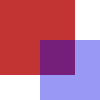
This is the default operator.
This operator has the same effect for bounded and unbounded.
- Since:
- 4.0.10
-
SATURATE
public static final Operator SATURATE
Saturate the colors of the overlapping region.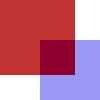
This operator has the same effect for bounded and unbounded.
- Since:
- 4.0.16
-
SOURCE
public static final Operator SOURCE
Draw over existing pixels as if they were not present.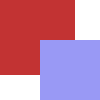
This operator is bounded.
As an example, you could set up the object to be drawn over:
cr.setSource(0.7, 0, 0, 0.8); cr.rectangle(15, 10, 50, 50); cr.fill();
Now set up the source object that will draw over the area beneath it:cr.setSource(0, 0, 0.9, 0.4); cr.rectangle(35, 35, 50, 50); cr.setOperator(Operator.SOURCE); cr.fill();
- Since:
- 4.0.16
-
XOR
public static final Operator XOR
XOR the colors of the overlapping region.
This operator has the same effect for bounded and unbounded.
- Since:
- 4.0.16
-
-
